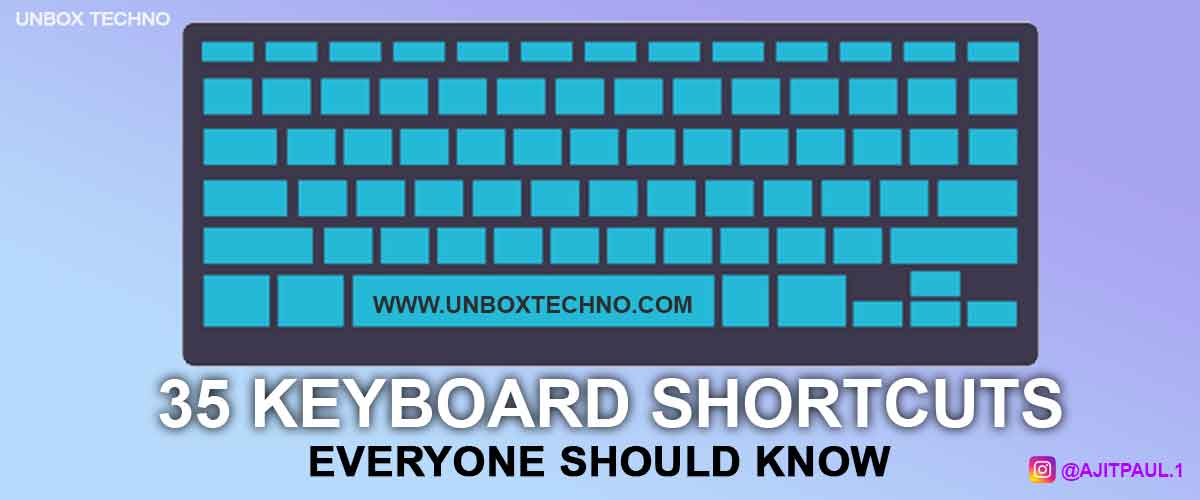Most Useful Shortcuts for Pc/Laptop ( Windows ) :
Today we are going to talk about some such shortcuts that you must know if you use Windows laptop/desktop. But before that, we will know what is Windows.
What is windows?
If we talk about Microsoft Windows, then it is a graphical interface operating system developed by the famous IT company named Microsoft Corporation. Microsoft Windows is a very friendly, popular, and most used operating system. It is very famous for its excellent graphical display and its other features. Before the release of Microsoft Windows graphical OS, users used to work on the command line of MS-DOS OS. Microsoft always wanted to keep the name of its product in a simple word that correctly defines the GUI interface of Microsoft, hence Microsoft chose the word "Windows" because GUI (Graphics User Interface) Multiple Windows are used to run different tasks and programs. That's why Microsoft gave a new name to its product by adding the word Windows to its company name, which was "Microsoft Windows". That's how Microsoft Windows was born.
Most Useful Shortcuts for Windows :
1. Copy : Ctrl + V
2 Cut : Ctrl + X
3. Paste : Ctrl + V
4. Undo an action : Ctrl + Z
5. Maximize window: Windows Logo key + Up arrow / F11
6. Open Task View : Windows Logo key + Tab
7. Display and Hide the Desktop : Windows Logo key + D
8. Switch Between open apps : Alt + Tab
9. Open the Quick Link Menu : Windows Logo key + X
10. Lock Your PC : Windows Logo key + L
11. Take a Screenshot : Windows Logo key + PrtScn / Fn + Windows Logo Key + Spacebar
12. Exit / Close the Active App : Alt + F4
13. Rename the Select items : F2
14. Search for a File / folder in File Explorer : F3
15. Display the address bar list in File Explorer : F4
16. Refresh the active window : F5
17. Activate the Menu bar in the active app : F10
18. Show your password on the sign-in screen : Alt + F8
19. Display properties for the selected items : Alt + Enter
20. Go Back : Alt + Left arrow
21. Go forward : Alt + Right arrow
22. Select All : Ctrl + A
23. Delect the selected items : Ctrl + D
24. Refresh the active window : Ctrl + R (F5)
25. Redo an Action : Ctrl + Y
26. Switch between All open apps (use the arrow key) : Ctrl + Alt + Tab
27. Open Start : Ctrl + Esc
28. Open Task Manager : Ctrl + Shift + Esc
29. Display the shortcut menu for the selected item : Shift + F10
30. Delect the selected item without moving recycle bin : Shift + Delect
Bonus :
31. Stop or Leave the current task : Esc
32. Create a new folder : Ctrl + Shift + N
33. Open Settings : Window Logo Key + I
34. Change the Size : Ctrl + Mouse scroll wheel
35. Display the Preview panel : Alt + P